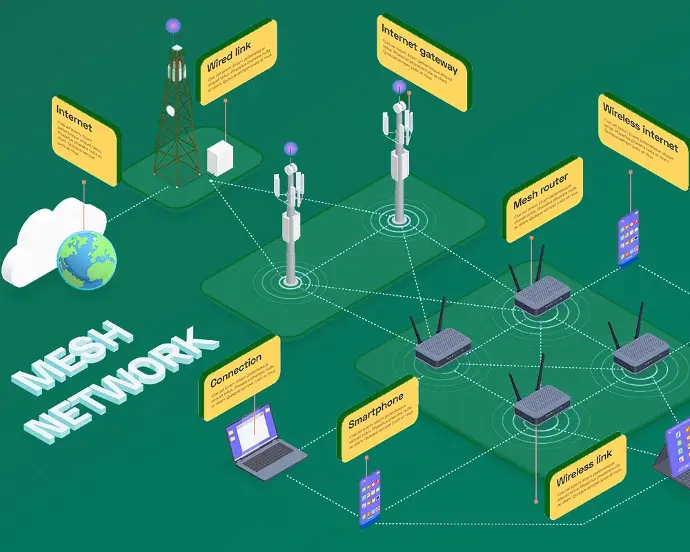Switch

Switch Installation &
Configuration
Place the switch in a rack or on a stable surface. Connect the power supply and secure it if needed... Read More
- Physical Installation: Network switches are typically installed within a rack for centralized management. Alternatively, a stable surface can be used. Secure the switch if necessary, and connect the power supply.
- Switch Configuration: This process defines how the switch interacts with network devices. It may involve assigning IP addresses, creating VLANs (Virtual Local Area Networks) for network segmentation, and configuring security features like port security.
Get Service
Switch Installation & Activation
This service encompasses securing the switch in a rack or on a designated surface, connecting...Read More
Get Service
Switch Configuration
Switch configuration refers to the process of setting up a network switch to function correctly within a network environment.
Get Service
Access Point

Access Point Installation
A central location with minimal obstructions, such as walls, furniture, or other wireless devices... Read More
A central location with minimal obstructions, such as walls, furniture, or other wireless devices, is chosen for optimal signal distribution. Ideally, the access point should be mounted on the ceiling. Read less
Get Service
Access Point Configuration
The configuration process can vary depending on the specific access point model. Typically, you'll need... Read More
The configuration process can vary depending on the specific access point model. Typically, you'll need to access a web interface or mobile application to:
- Set the SSID (Wi-Fi name) and password for your network
- Configure security settings.
- Update firmware if necessary.
Get Service
Access Point Installation
& Configuration
|
Expand Your Wi-Fi Reach: Access Point Installation and Configuration... Read More
Installation:
- Positioning: A central location is chosen to ensure optimal wireless coverage. Avoid placing the access point near thick walls, microwaves, or other wireless devices that can cause interference.
- Mounting: Depending on the model, access points may come with mounting brackets for walls or ceilings.
- Connection: Utilize an Ethernet cable to connect the access point's LAN port to a LAN port on your router. Power up the access point using the provided adapter (or with Power over Ethernet if your access point supports it).
Configuration:
- Configuration options may be adjusted based on your needs. This might include selecting the Wi-Fi channel to minimize interference or configuring security settings.
Get Service
Troubleshooting

Wireless Troubleshooting |
A thorough troubleshooting looks at various aspects of your network... Read More
Connection Issues:
- Verify signal strength.
- Confirm network name and password.
Device Specific Issues:
- Run a network troubleshooter on the device.
- Forget and reconnect to the network.
Advanced Troubleshooting:
- Update outdated firmware on the access point.
- Analyze and address channel interference.
Get Service
Network Assessment
A comprehensive network assessment evaluates various aspects of your network infrastructure... Read More
A comprehensive network assessment evaluates various aspects of your network infrastructure, including hardware, software, security measures, overall performance, and management practices. Read less
Get Service
SLA

SLA
A Network Infrastructure Service Level Agreement (SLA) is a formal document outlining the agreed-upon... Read More
A Network Infrastructure Service Level Agreement (SLA) is a formal document outlining the agreed-upon level of service for a network connection. It essentially functions as a contract between a service provider and the customer utilizing the network.. Read less